Dark mode for Timetude is here!
We are excited to announce that Timetude now supports Dark Mode, bringing a sleek and visually pleasing experience to our users.
Dark Mode provides a good-looking and comfortable viewing option, particularly for low-light environments, reducing eye strain and enhancing overall readability. In this blog post, we will explain how it works.
Why Should I Use Dark Mode?
- Reduce eye strain
- Increased readability
- Sleep-friendly
Dark Mode Preview
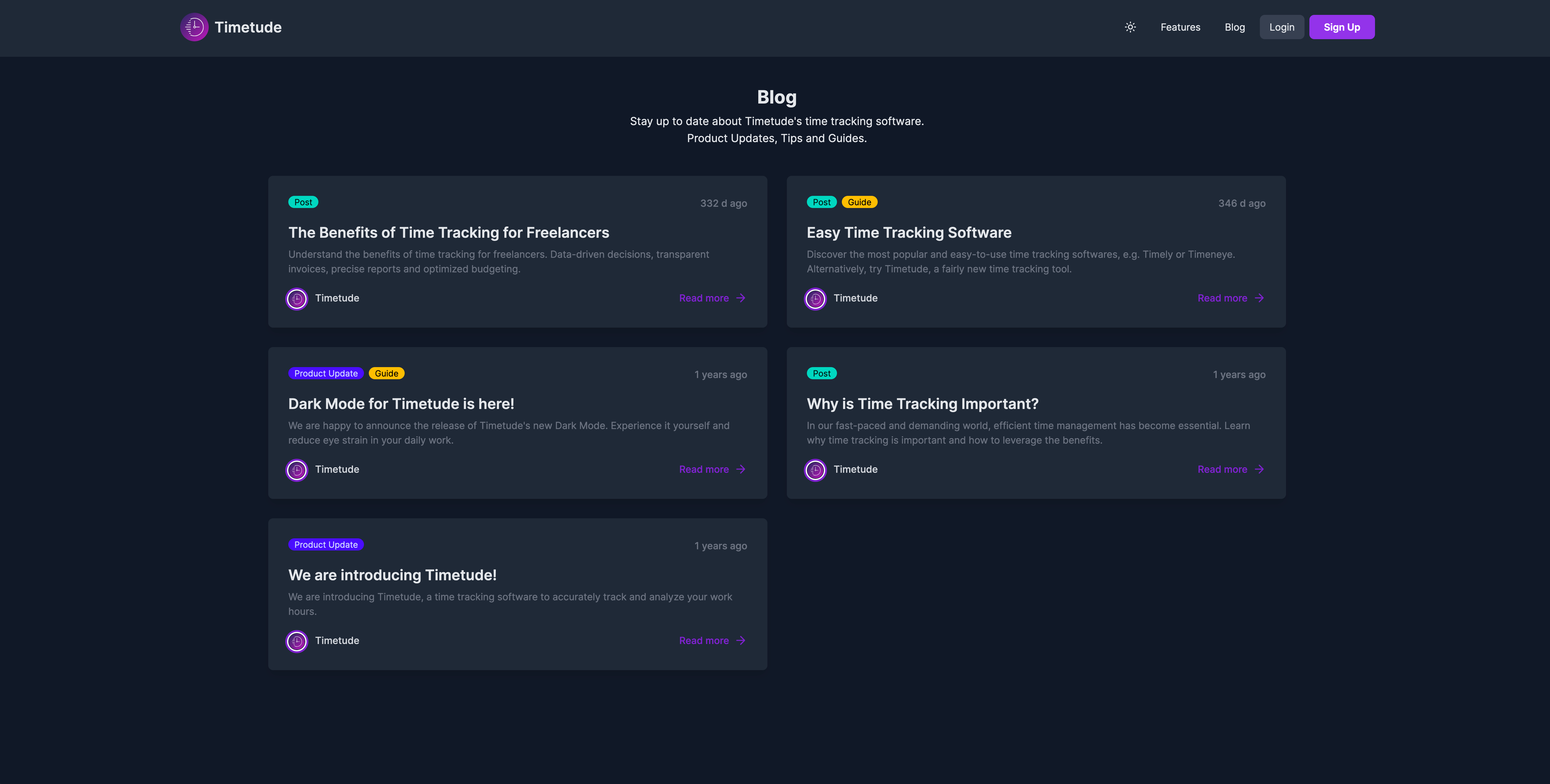
How Does It Work?
The preference of your system is automatically applied to Timetude’s website. This means, if you are using a dark theme on your computer or mobile device, the dark mode is automatically enabled for you.
If you want to switch manually between light and dark mode, you simply need to click the following button in the navigation bar:
Your preferences are saved and will automatically be applied when you visit Timetude the next time.
What’s Next?
Dark Mode is available for Timetude’s landing page, feature pages, blog, and waitlist, but we are already working on a Dark Mode for the time tracking application itself.
Bringing a Dark Mode to the core of Timetude - the time tracking app - will enhance your time tracking experience even further. Stay tuned for updates as we continue to refine and develop this feature.
How can I try out Timetude?
Do you want to experience the look and feel of Timetude’s time tracking tool yourself? Simply register an account.